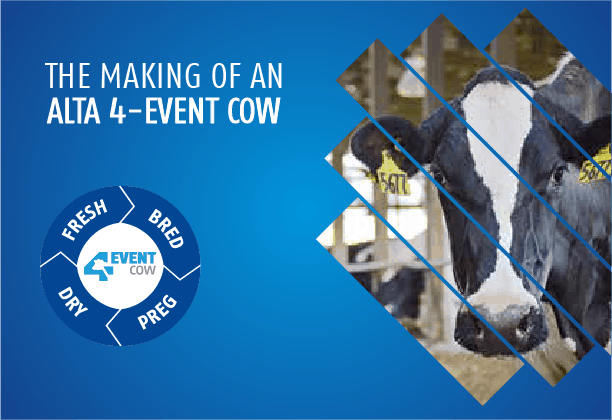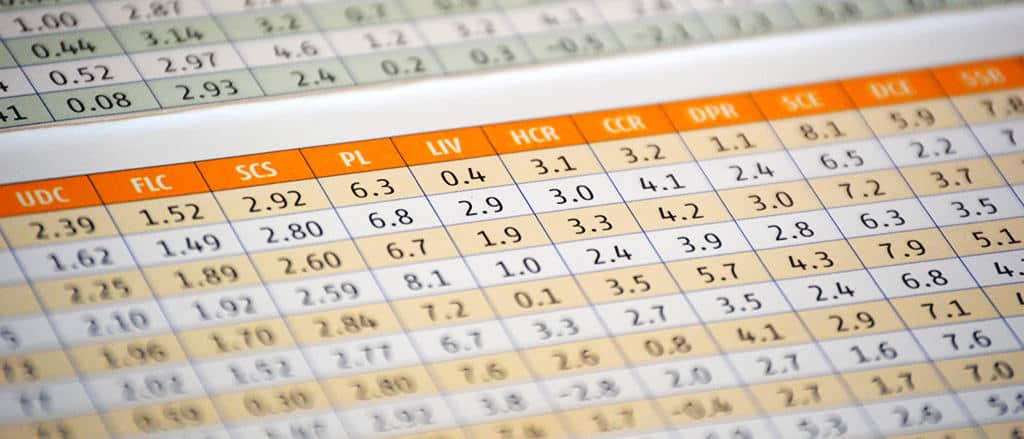Get Started Today!
To get set up on Alta BLUE LINK, your first step is to get connected on the VAS PULSE Platform. This article will walk you through that process.
For your next steps, choose one of the following three options.
I’m already set up on the
VAS PULSE Platform.
I’m not yet set up on the
VAS PULSE Platform.
I’m not sure if I am on the
VAS PULSE Platform.
Not sure if you are on the VAS PULSE Platform?
Here’s how to check:
- Open DairyComp on your computer.
- Look for the bell-shaped PULSE Notifications button at the top of the screen.
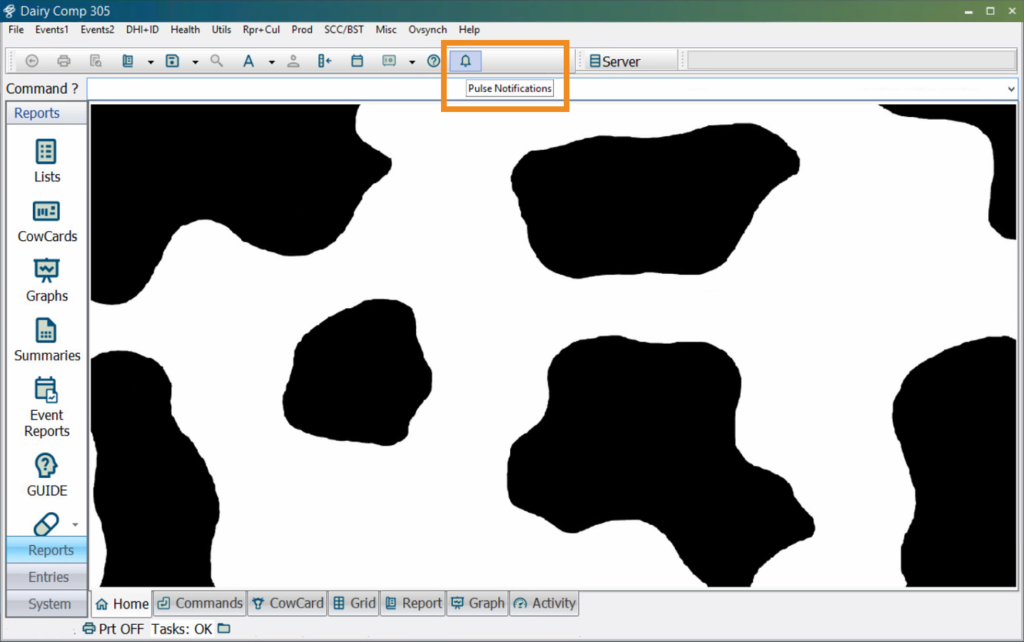
Do you see the bell-shaped PULSE Notifications icon at the top of your DairyComp screen?
If you DO NOT see the bell-shaped notifications button, your first step is to get set up on VAS PULSE Platform.
If you DO see the bell-shaped notifications button, you are on the VAS PULSE Platform.
If you are not yet set up on the VAS PULSE Platform
Please contact VAS Support and they will set you up.
If you are already set up on the VAS PULSE Platform
Here are 5 simple steps to get started on Alta BLUE LINK
Step 1. Login at platform.vas.com.
Step 2. Click on Integrations Gallery, which you will find under the Partners button at the top of the screen
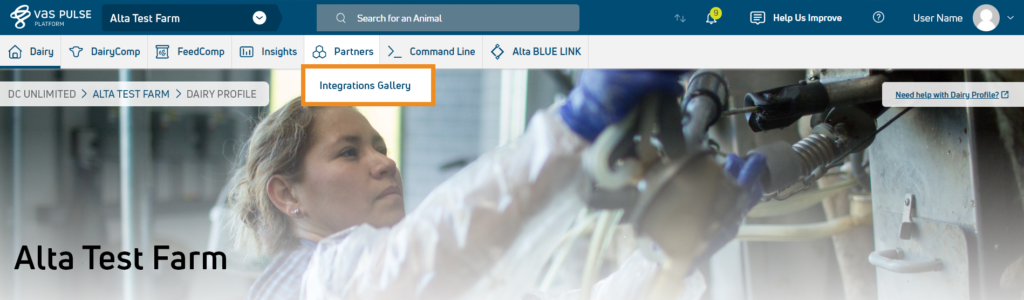
Step 3. In the Integrations Gallery find Alta BLUE LINK and click the button to See Requirements.
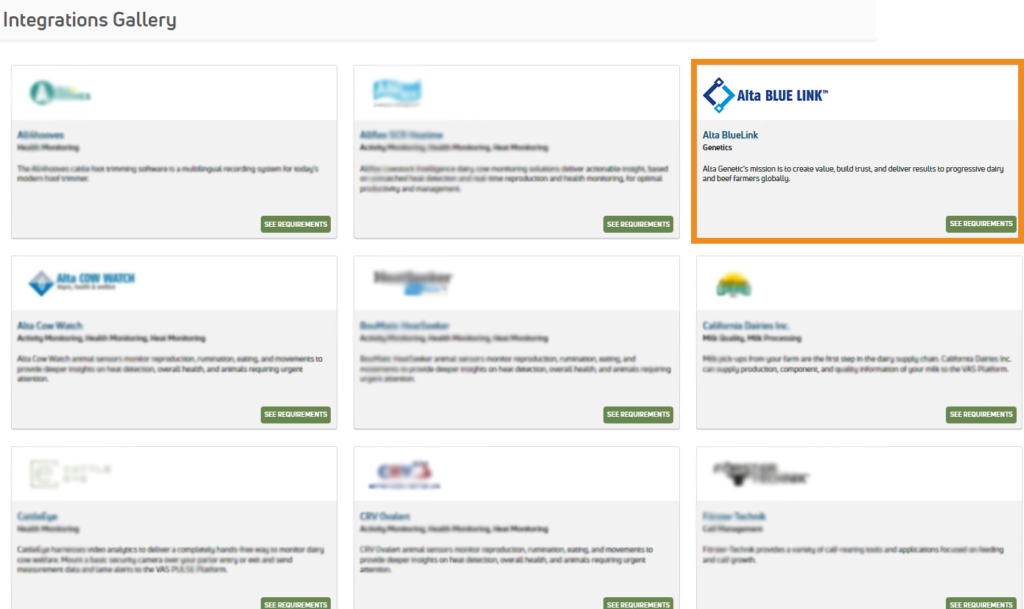
Step 4. At the bottom of the Alta BLUE LINK screen, click the connection status toggle. Verify that the status changes to Connection Active. Then Click Save.
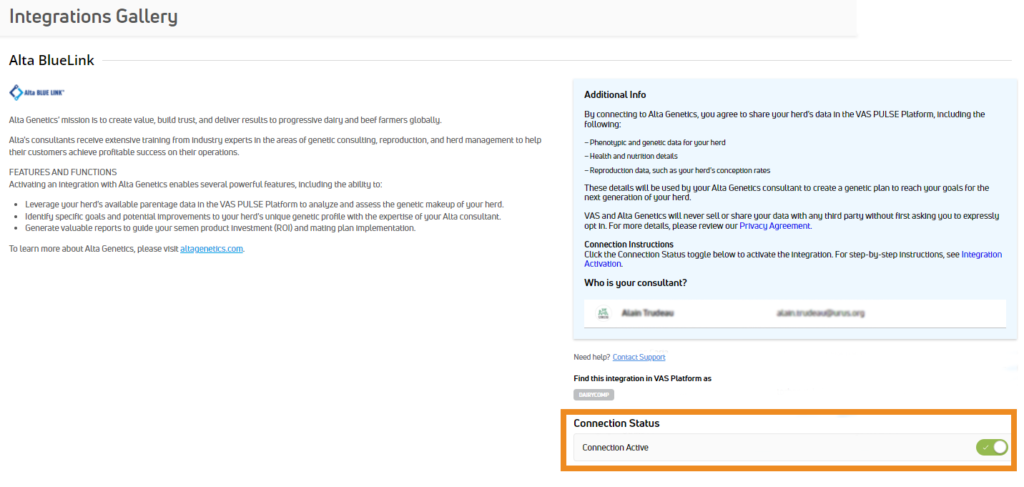
Step 5. Your Alta advisor will reach out to you directly.
You will work together to create your best future herd by customizing and implementing your genetic strategy. That includes sire selection, herd inventory planning and projections, and animal mating recommendations that all align with your genetic goals.
Please note that this is a program you will use with your Alta advisor. Until they connect you with the system, you will not see any visible tools or changes available on your end.